The GOSMS Pro Atreyu Theme is designed to enhance your messaging experience with vibrant and high-quality graphics. It provides a colorful, clean graphical theme that infuses an Atreyu metal aesthetic into your SMS interface. Tailored for Android users, this theme enriches the visual appeal of your messaging app, making communication more enjoyable. Installation is quick and straightforward. First, ensure you have GO SMS Pro installed on your device. Once set, download the GOSMS Pro Atreyu Theme and open GO SMS Pro to apply the new design. Navigate through the settings via the 'Menu' button, select 'Theme', and then 'Installed'. Locate the theme in your installed options and apply it to instantly transform your messaging layout.
Enhance Your Messaging Interface
GOSMS Pro Atreyu Theme offers a distinct advantage for those looking to personalize their messaging interface with a unique style. Its colorful design and high-quality graphics stand out, delivering an enriched, vibrant experience every time you send a message. By utilizing the robust customization capabilities of GO SMS Pro, this theme effortlessly breathes new life into your everyday communication, merging aesthetic design with functionality.
Simple and User-Friendly Installation
Installing the theme is designed to be a seamless process. After downloading GOSMS Pro Atreyu Theme, simply access the theme management section in GO SMS Pro. This user-friendly setup allows you to enjoy the enhanced visuals without technical hassle. The intuitive design ensures even those unfamiliar with theme installations can apply and enjoy the new styling easily. For users seeking to refresh their messaging experience, GOSMS Pro Atreyu Theme provides a visually compelling and straightforward solution.
Requirements (Latest version)
- Android 10.4 Tiger or higher required






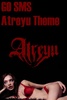















Comments
There are no opinions about GOSMS Pro Atreyu Theme yet. Be the first! Comment